All Keyboard shortkey for Google Chrome..!!! - technology is getting more advanced every day .. if you want to know the progress that happened please visit this blog
Technology News because it will always update the latest information, now we will discuss first about All Keyboard shortkey for Google Chrome..!!! hopefully this information can answer the questions you submit to google, ok please see:
Articles :
All Keyboard shortkey for Google Chrome..!!!
full Link :
All Keyboard shortkey for Google Chrome..!!!
Article All,
Article Google chrome,
Article shortcut,
Article trick,
You can also see our article on:
All Keyboard shortkey for Google Chrome..!!!
Hi All,
Here I am provide you All Keyboard short-key for Google Chrome.So you can do all task using Keyboard.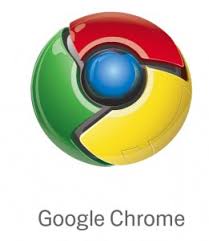
- CTRL + SHIFT + N : automatically opens up a Chrome ‘incognito’ window which allows you to surf on a PC without leaving behind any digital footprints.
- SHIFT + Escape: allows for fast access to Chrome’s task Manager utility that allows you to nix browser processes that have gone awry.
- CTRL + SHIFT + T: will open recently closed browser tabs.
Window And Tab Shortcuts:Ctrl+N – Open a new windowCtrl+Shift+N – Open a new window in incognito modePress Ctrl,and click a link – Open link in a new tabPress Shift, and click a link – Open link in a new windowAlt+F4 - Close current windowCtrl+T - Open a new tabCtrl+Shift+T – Reopen the last tab you’ve closed. Google Chrome remembers the last 10 tabs you’ve closed.Drag link to tab – Open link in specified tabDrag link to space between tabs – Open link in a new tab in the specified position on the tab stripCtrl+1 through Ctrl+8 – Switch to the tab at the specified position number. The number you press represents a position on the tab strip.Ctrl+9 – Switch to the last tabCtrl+Tab or Ctrl+PgDown – Switch to the next tabCtrl+Shift+Tab or Ctrl+PgUp – Switch to the previous tabCtrl+W or Ctrl+F4 – Close current tab or pop-upAlt+Home – Open your homepageCtrl+O, then select file – Open a file from your computer in Google Chrome
Shortcuts To Open Google Chrome Features:Ctrl+B – Toggle bookmarks bar on and offCtrl+H – View the History pageCtrl+J – View the Downloads pageShift+Escape – View the Task manager
Webpage Shortcuts:Ctrl+P – Print your current pageF5 – Reload current pageEsc – Stop page loadingCtrl+F5 or Shift+F5 – Reload current page, ignoring cached contentPress Alt, and click a link – Download linkCtrl+F – Open find-in-page boxCtrl+G or F3 – Find next match for your input in the find-in-page boxCtrl+Shift+G or Shift+F3 – Find previous match for your input in the find-in-page boxCtrl+U – View sourceDrag link to bookmarks bar – Bookmark the linkCtrl+D – Bookmark your current webpageCtrl++ – Make text largerCtrl+- – Make text smallerCtrl+0 – Return to normal text size
information about All Keyboard shortkey for Google Chrome..!!! has been completed in the discussion
hopefully information All Keyboard shortkey for Google Chrome..!!! can benefit you in getting the latest information about technology,
you just read the article entitled All Keyboard shortkey for Google Chrome..!!! if the article feel useful for you please bookmark or share by using link https://micromyaw.blogspot.com/2012/05/all-keyboard-shortkey-for-google-chrome.html and thank you.
Tag :
All,
Google chrome,
shortcut,
trick,
 TIPS & SECRET CODES FOR NOKIA MOBILE PHONEHi All,Nokia is a leading mobile selling company in USA. Its mobile have very nice feature which are used by every person.But some user might not know the secret codes o ...
TIPS & SECRET CODES FOR NOKIA MOBILE PHONEHi All,Nokia is a leading mobile selling company in USA. Its mobile have very nice feature which are used by every person.But some user might not know the secret codes o ...  All useful Microsoft word keyboard shortcut..!!!Hi All,Today most professional person use Microsoft office for work in office.With using keyboard we can finish the work more speedy. So that here I am provide you the a ...
All useful Microsoft word keyboard shortcut..!!!Hi All,Today most professional person use Microsoft office for work in office.With using keyboard we can finish the work more speedy. So that here I am provide you the a ...  Android OS Backup Trick..!!!!Hi All,Here is one great app for taking your phone back of Android OS. Backup Pro Backup is a simple and powerful. It supports a variety of mobile operating s ...
Android OS Backup Trick..!!!!Hi All,Here is one great app for taking your phone back of Android OS. Backup Pro Backup is a simple and powerful. It supports a variety of mobile operating s ...  Trick to easily run Android apps on Windows PCHi All,Android is the king of OS noways as it has lots of useful apps on android & Other market.But for that you need to buy android Mobile or tablet to en ...
Trick to easily run Android apps on Windows PCHi All,Android is the king of OS noways as it has lots of useful apps on android & Other market.But for that you need to buy android Mobile or tablet to en ...  Useful Microsoft Excel keyboard shortcut..!!!Hi All,Today every professional person aware that how use Microsoft Excel for work in office.So with using keyboard shortcut we can finish the work more speedy. So that ...
Useful Microsoft Excel keyboard shortcut..!!!Hi All,Today every professional person aware that how use Microsoft Excel for work in office.So with using keyboard shortcut we can finish the work more speedy. So that ...






0 comments:
Post a Comment