A few days before the release of iOS 8.4, the Taïg Team just announced that its jailbreak tool is now compatible with iOS 8.3 ! The Taïg tool has been updated to version 2.0 to support the latest version of iOS. Hackers do not specify whether new vulnerabilities have been used.
Notes:
Taïg is only available on Windows, as was the case for the http://micromyaw.blogspot.com /2015/04/how-to-jailbreak-ios-812-on-windows-and.html" target="_blank">iOS 8.1.2 jailbreak.
This jailbreak is compatible with all Apple devices running iOS 8.1.3 - 8.3 (iPhone, iPad, iTouch, iPod, etc.) and it is an untethered jailbreak. You do not need to restart your computer to your iPhone or iPad every crash or when you put in standby mode.
Caution:
Taïg cautions that for now, certain features of the Cydia Store, the alternative to the App Store for jailbreak apps are not yet compatible with iOS 8.2 or iOS 8.3 and that some plugins are not available after jailbreaking your devices.
That is why we must wait for its update.
This is how to jailbreak iOs 8.3 :
- Make a backup of your device. If you decide to switch to iOS 8.3, you can use the Data-Backup tool Upgrade Mode Taïg Pro or you can do it through iTunes directly.
- Download the jailbreak tool for PC Taïg V2.0.0
- Disable password on your iPhone, iPod Touch or iPad.
To do this, go to: Settings > Password > Enter your password > Disable password > Re-enter your password.
- Also disable Find My iPhone by going to:
Settings > iCloud > Find My iPhone and disabling the option by clicking it.
- Launch the jailbreak tool under PC by opening the Taïg jailbreak tool and connect your device to your computer.
- Press Start jailbreak
- The installation of the jailbreak is done automatically. Just wait until the end of the process, keeping its iPhone, iPod Touch or iPad connected.
- If you have your TaiG iOS 8.3 Jailbreak Stuck at 20% http://micromyaw.blogspot.com /2015/06/how-to-fix-taig-ios-83-jailbreak-stuck.html" target="_blank">see how to fix it in this article.
Hopefully, iPhone 6 and iPad Air should now be jailbroken on iOS 8.3!

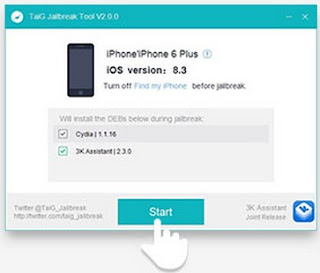







0 comments:
Post a Comment