Today i want show you how you can download youtube videos on your mobile phone or through your Personal Computer, because many peoples want save the youtube video but its difficult to download.
So today i solve this problem, just follow this simple steps.
Go to www.youtube.com after Open the page of the video that you wish to download or search the videos you want download.
Now you will have to make a small change to the video page link like you seen it below.
If your on mobile device change or replace "m.youtube" and change it to "ssyoutube"
Let you see the For the Example below :
You want download some full movie film like this USAn film called "KRRISH 3"
Link video on youtube :
Change this m. Or www. to
Then the place that it will take you for the downloading of the above movie film. This is the screenshot below if your on mobile.
At the right corner of the page that you should download these above video, you will see this different format below.
- FLV 240 p
- MP 4 360 p
- MP 4 720 p
- WebM 360 p
- 3GP 144 p
- 3GP 240 p
- MP 4 480 p
- Audio MP 4 128
Look at this picture below.
Now you can choose the Right Format of the Video Quality that is Suitable for you and click on the format.
It will start downloading automatically, but i recommended you to choose 3GP 240 p or MP 4 360 p.
Thats All and Enjoy!!! Dont forget to drop your comment here if you've any Question or some help.


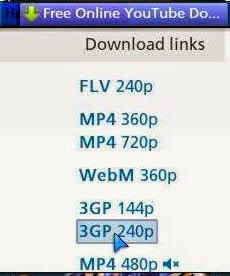





0 comments:
Post a Comment