ns-3 is a discrete-event network simulator for Internet systems, targeted primarily for research and educational use. ns-3 is free software, licensed under the GNU GPLv2 license, and is publicly available for research, development, and use.
Take a look to how to install NS3 in ubuntu or Linux Mint
To install NS in Linux
Requirements
- ubuntu 10.10 or higher
- an internet conenction
if you have both follow the simple steps
1. open the Terminal
2.First update the Ubuntu repos:
$sudo apt-get update
After this install the following packages
$ sudo apt-get install gcc g++ python
$ sudo apt-get install gcc g++ python python-dev
$ sudo apt-get install bzr
$ sudo apt-get install gdb valgrind
$ sudo apt-get install gsl-bin libgsl0-dev libgsl0ldbl
$ sudo apt-get install flex bison
$ sudo apt-get install gcc
$ sudo apt-get install g++
$ sudo apt-get install uncrustify
$ sudo apt-get install doxygen graphviz imagemagick
$ sudo apt-get install texlive texlive-pdf texlive-latex-extra texlive generic-extra texlive-generic-recommended
$ sudo apt-get install python-pygraphviz python-kiwi python-pygoocanvas libgoocanvas-dev
Then make a directory
$ mkdir ns //(you can use of different name for ns)
$ wget https://www.nsnam.org/release/ns-allinone-3.15.tar.bz2 //(if this command doesn’t work you can download and copy it into directory)















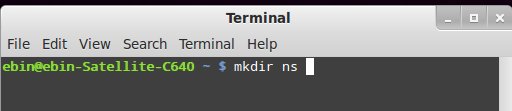












0 comments:
Post a Comment