The term "military time" is usually given or synonym for the 24-hour clock. It is commonly used in areas specialize for military, aviation, astronomy, hospitals and tourism. The 24-hour clock is a convention of time keeping in which the day runs and divided into 24 hours, indicated by the hours from 0 to 23.
Let’s configure android to 24 hour format.
Go to the Settings icon –> scroll down until you reach the Date and Time Menu
To run the android clock in 24-hr format
Once the date and time setting are shown, click to check the option “Use 24-hour format”.
To use the default 12 hour format, just unchecked the option.
That’s it!

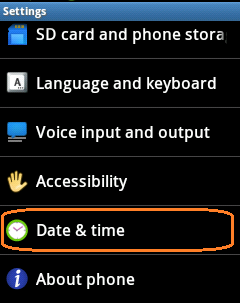






0 comments:
Post a Comment