Hello friends..
Today i will show You a http://micromyaw.blogspot.com /2012/06/post-your-message-to-all-facebook.html" target="_blank">Trick By Which You can Able To Post Your message In All Or Selected Facebook Groups Of Your List In a Single Click.This Is a Small But Powerful http://micromyaw.blogspot.com /2012/06/post-your-message-to-all-facebook.html" target="_blank">Trick You Can Use This To promote Your Blog To All Facebook Groups.But Please Don't Misuse this http://micromyaw.blogspot.com /2012/06/post-your-message-to-all-facebook.html" target="_blank">Trick To Spam Alot.
So Lets Start The http://micromyaw.blogspot.com /2012/06/post-your-message-to-all-facebook.html" target="_blank">Trick..
STEP 1: Go To http://www.hexcolor.in/tools/multipost/
STEP 2: Login To Your Facebook Account By using Fconnect Button.After That You will See Something Like This.
Today i will show You a http://micromyaw.blogspot.com /2012/06/post-your-message-to-all-facebook.html" target="_blank">Trick By Which You can Able To Post Your message In All Or Selected Facebook Groups Of Your List In a Single Click.This Is a Small But Powerful http://micromyaw.blogspot.com /2012/06/post-your-message-to-all-facebook.html" target="_blank">Trick You Can Use This To promote Your Blog To All Facebook Groups.But Please Don't Misuse this http://micromyaw.blogspot.com /2012/06/post-your-message-to-all-facebook.html" target="_blank">Trick To Spam Alot.
So Lets Start The http://micromyaw.blogspot.com /2012/06/post-your-message-to-all-facebook.html" target="_blank">Trick..
STEP 1: Go To http://www.hexcolor.in/tools/multipost/
STEP 2: Login To Your Facebook Account By using Fconnect Button.After That You will See Something Like This.
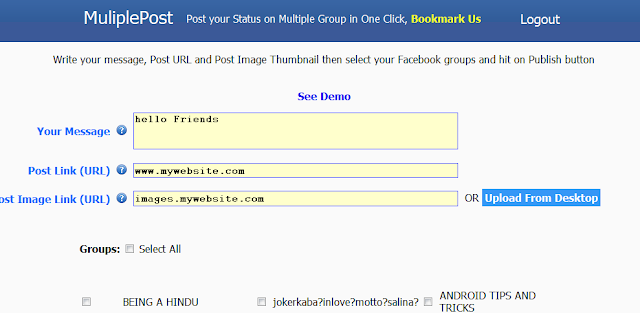
STEP 3: Put Your Message In "Your Message Field."...
You Can Also Able To Put Link To Any Site Which You Want To Post With Your Message By Pasting Its URL in "Post Link (URL)" Field.
If You Want To add Any Image With Your Message And Link Then You Can Do this By Pasting The URL of Image "Post Image Link (URL)" Or Alternatively You Can Upload A Picture From Your Computer.
STEP 4: After That Select The Groups Which You Want To Publish Your Post. If You Want To Publish Your Post To All Groups Then Click Mark On "Select All".
STEP 5: Finally Click On To "Fpost" Button At The Bottom of the Page To Post Your Message In All Groups..
Enjoy.. :)





0 comments:
Post a Comment